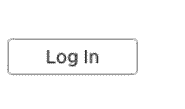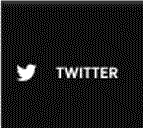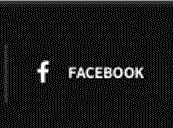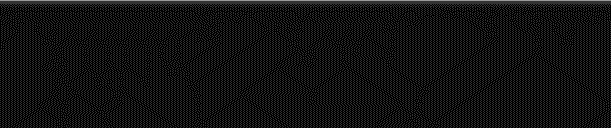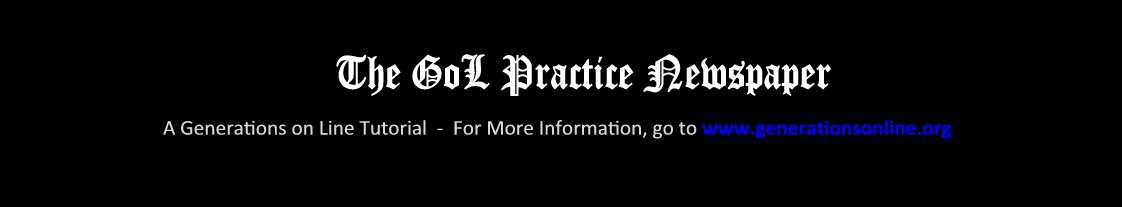One of the best things about a digital newspaper is that you can search for items and articles much easier than in a traditional newspaper.
AND you can search for items and articles that have been published in past editions just as easy!
You probably noticed that when you tapped on the little magnifying glass ( the "search icon"), a search box popped up next to the magifying glass. the "search icon"), a search box popped up next to the magifying glass.
To search, simply type in the keyword or topic you are interested in reading about and then tap the magnifying glass in the blue box.
Much in the same way as searching in Google, you will see a list of results related to the word(s) you typed in.
Feel free to try it out using the search box above but PLEASE NOTE this is just an example tutorial and will not return as many results as a search in a real newspaper. None-the-less, you will see how it works.
OR tap the "home button" below to continue...

|